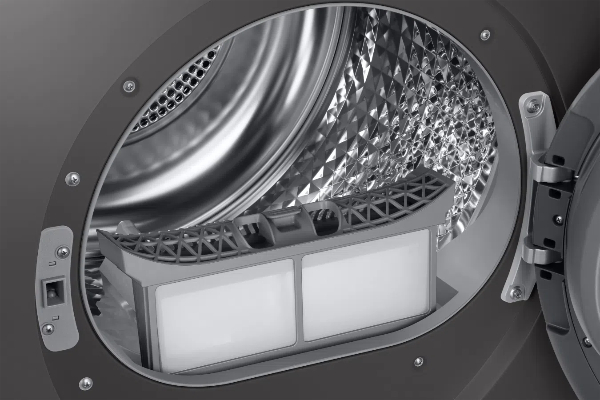Content Menu
How To Clean Filter on Samsung Heat Pump Dryer
● Introduction
● Understanding Your Samsung Heat Pump Dryer
● Why Cleaning the Filter is Important
● Step-by-Step Guide to Cleaning the Filter
>> Step 1: Gather Your Supplies
>> Step 2: Turn Off the Dryer
>> Step 3: Locate the Filter
>> Step 4: Remove the Filter
>> Step 5: Clean the Filter
>> Step 6: Clean the Filter Compartment
>> Step 7: Reinsert the Filter
>> Step 8: Regular Maintenance
● Additional Maintenance Tips
● Conclusion
● Common Questions and Answers
>> Q1: How often should I clean the filter on my Samsung heat pump dryer?
>> Q2: What should I do if the dryer is not drying clothes properly?
>> Q3: Can I use fabric softener sheets in my Samsung heat pump dryer?
>> Q4: How do I know if my dryer needs maintenance?
>> Q5: Is it safe to clean the filter while the dryer is running?
Introduction
Cleaning the filter on your Samsung heat pump dryer is essential for maintaining its efficiency and prolonging its lifespan. A clean filter ensures that your dryer operates effectively, reducing drying times and energy consumption. In this guide, we will walk you through the steps to clean the filter, provide maintenance tips, and answer common questions related to Samsung heat pump dryers.
Understanding Your Samsung Heat Pump Dryer
Before diving into the cleaning process, it’s important to understand how your Samsung heat pump dryer works. Unlike traditional dryers, heat pump dryers use a closed-loop system to recycle hot air. This system requires a clean filter to function optimally. The filter traps lint and debris, preventing them from clogging the system and ensuring proper airflow.
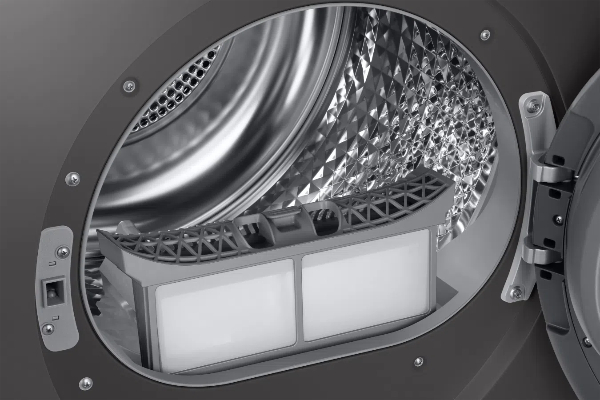
Why Cleaning the Filter is Important
Regularly cleaning the filter is crucial for several reasons:
1. Efficiency: A clogged filter can hinder airflow, making the dryer work harder and increasing energy consumption.
2. Drying Performance: A clean filter ensures that clothes dry evenly and quickly.
3. Longevity: Maintaining the dryer by cleaning the filter can extend its lifespan and reduce the need for repairs.
Step-by-Step Guide to Cleaning the Filter
Step 1: Gather Your Supplies
You will need:
1. A soft brush or vacuum cleaner
2. Warm water
3. Mild detergent (optional)
4. A clean cloth
Step 2: Turn Off the Dryer
Before you start cleaning, ensure that the dryer is turned off and unplugged for safety.
Step 3: Locate the Filter
Open the dryer door and locate the lint filter. It is usually found inside the drum or on the top of the dryer.
Step 4: Remove the Filter
Gently pull the filter out of its slot. Be careful not to damage it during removal.
Step 5: Clean the Filter
1. Dry Cleaning: Use a soft brush or vacuum cleaner to remove lint and debris from the filter. Make sure to get into all the crevices.
2. Wet Cleaning: If the filter is heavily soiled, rinse it under warm water. You can use a mild detergent to help remove stubborn lint. Ensure that the filter is completely dry before reinserting it.
Step 6: Clean the Filter Compartment
Use a vacuum cleaner or a soft brush to clean the filter compartment. This will help remove any lint that may have accumulated in the area.
Step 7: Reinsert the Filter
Once the filter is clean and dry, carefully reinsert it back into its slot. Make sure it fits securely.
Step 8: Regular Maintenance
To keep your dryer running efficiently, clean the filter after every load. This simple step can significantly improve performance and reduce energy costs.

Additional Maintenance Tips
1. Check the Heat Exchanger: Periodically check and clean the heat exchanger to ensure optimal performance.
2. Inspect the Venting System: Ensure that the venting system is clear of obstructions to allow proper airflow.
3. Schedule Professional Maintenance: Consider having a professional service your dryer annually to keep it in top condition.
Conclusion
Cleaning the filter on your Samsung heat pump dryer is a simple yet vital task that can enhance its performance and longevity. By following the steps outlined in this guide and adhering to regular maintenance practices, you can ensure that your dryer operates efficiently for years to come.

Common Questions and Answers
Q1: How often should I clean the filter on my Samsung heat pump dryer?
A1: It is recommended to clean the filter after every load to maintain optimal performance.
Q2: What should I do if the dryer is not drying clothes properly?
A2: Check the filter for lint buildup, ensure the heat exchanger is clean, and inspect the venting system for obstructions.
Q3: Can I use fabric softener sheets in my Samsung heat pump dryer?
A3: It is not recommended to use fabric softener sheets as they can leave residue on the filter and affect performance.
Q4: How do I know if my dryer needs maintenance?
A4: If you notice longer drying times, unusual noises, or error messages on the display, it may be time for maintenance.
Q5: Is it safe to clean the filter while the dryer is running?
A5: No, always turn off and unplug the dryer before cleaning the filter to ensure safety.